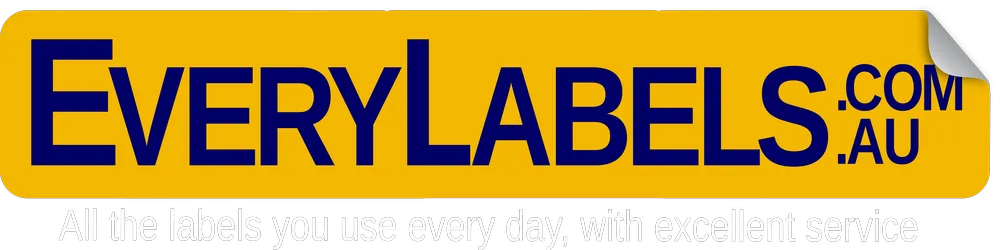A wide range of useful information on the properties of labels, printer suitability, templates, artwork, etc.
Sheet labels
materials
Roll labels
materials
Sheet labels materials
Paper labels information
- Economy Paper Labels
- White Laser/ Inkjet Matt Paper Labels
- White Premium Paper Labels
- Dissolvable labels
- White Opaque Blockout Paper Labels
- Fluoro & Tint Colours
- Solid & Strong Colours
- Gold and Silver Foil labels
- FR8 label material for frozen goods
- WLK 202 water resistant label material for bottles and jars
- Tyre Stock Super strong adhesive paper Labels
- Non Adhesive Card
Synthetic labels information
- Polylaser Gloss Clear Synthetic high durability labels
- Datapol Translucent Synthetic high durability labels
- Vinyl PVC Gloss Clear Synthetic high durability labels
- Datapol Synthetic White high durability labels
- Vinyl PVC White Synthetic high durability labels
- Polyester White Gloss Synthetic high durability labels
- Dataflex 303 PE White
A3 Sheet & Die-cut Labels.
A3 Full Sheet Labels/SR A3 Single Sheet Labels are a single A3 or A3 SR (super A3) sheet of label material with a number of backslits cut into the backing paper to assist with peeling the backing off. There is also one that has no backslits.
A3 Die-cut Labels A3 or SR (Super A3) label sheets with different shapes die-cut into them. These have no backslits
A3 Single Sheet Labels and A3 Die-cut Labels are available in 5 different label materials:
- White Laser Matt Paper Labels 75 GSM paper matt paper laser label material.
- White Premium Paper Labels 85 GSM high burst strength paper with enhanced adhesive.
- WLK 202 Gloss Paper Label designed for bottles and jars, is a paper label that sticks well even when wet.
- White Opaque Blockout Paper white paper labels with a silver backing which blocks out anything underneath it.
- Datapol matt white synthetic labels – High durability labels, suitable for extreme conditions such as external use on motor vehicles, etc.
A3 size label sheets are 297 mm x 420 mm
A3 SR size label sheets are 320 mm x 450 mm:
EveryLabels.com.au recommends that you ask us for a free sample so that you can test it before you buy.
How to stick a label
There are several things to remember when sticking a self adhesive label on to a surface:
- All self-adhesive labels are pressure sensitive. If you apply them firmly and rub or roller over them they stick much better than if you apply them lightly.
- The surface you apply them to should be clean and dry.
- Dusty surfaces will cause problems – the labels sticks perfectly to the dust, rather than the surface!
- Oily surfaces are difficult to stick labels to.
- Most labels won’t stick to frozen goods – though our FR8 can! (It has a special adhesive)
- Allowing the labels time to ‘set’ after you have applied them helps the adhesive to function properly. This allows the chemical reaction in the label adhesive to happen more completely so it works as it was intended.
__________________________________
Problems with labels sticking.
Sometimes it can be hard to determine what the problem is when a label won’t stick properly. It’s not always the fault of the label, though it can be. Here is an email from one of our customers who had been having trouble getting her labels to stick onto glass bottles:
Thanks Willem … I think I have finally established what the issue of the labels not sticking to my bottles is and we don’t think it is the labels but the problem with the bottles and the silicone spray that they spray on in transit to stop the bottles scratching! Been a nightmare!
Thanks,
Fiona
This is why we will ask you about the surface you are sticking labels on to when you are having problems. We only use quality label stock, and though it does give problems occasionally we often find that the problem is not with the label stock but with the surface it’s being stuck on to, or the conditions when the labels are being applied.
Labels can also be affected by storage conditions. Labels stored in very hot, or humid conditions can be affected and lose their ‘stickability’. Keeping them stored sealed in their plastic liner in a cool dry place extends their shelf life considerably.
Removable and Permanent labels
What is the difference between removable labels and permanent labels?
Permanent labels have an adhesive that sticks to the surface the label is stuck on. If you try to take it off after it has beeen properly applied, permanent labels remain stuck to the surface. If you persist they weill come off, but the adhesive will tend to stay on the surface it was stuck to.
Removable labels have an adhesive that will come off with the label when you try to peel it off. Rather than sticking to the surface, the removable adhesive sticks to the sticker, and leaves the surface clean.
After a few days, however, the removable adhesive starts to act like a permanent adhesive and stays stuck to the surface. The benefit of removable labels is that they allow you to adjust the position of the labels for a time.
Remember that all self-adhesive labels are pressure sensitive. If you apply them firmly and rub or roller over them they stick much better than if you apply them lightly. The surface you apply them to should be clean and dry. In particular, dusty surfaces will cause problems – the labels sticks perfectly to the dust, rather than the surface!
EveryLabels.com.au stocks removable labels in matt and gloss white paper labels, and in fluorescent yellow matt paper labels. All of our labels are available with permanent adhesive.
EveryLabels.com.au recommends that you ask us for a free sample so that you can test it before you buy.
Roll labels materials
Paper labels on rolls information.
- White Paper Labels on Rolls.
- Fluoro Paper Labels on Rolls.
- Dissolvable Paper Labels on Rolls
- Gold & Silver Foil Paper Labels on Rolls.
Synthetic labels on rolls information.
- Gloss White BOPP synthetic labels on rolls.
- White PE Synthetic Labels on Rolls.
- Polyglass Gloss Clear Labels on Rolls.
Roll Labels details
More info coming
Thermal Transfer Printer ribbons
Templates & Printing
Label Templates instructions
We have a page HERE that is all about Shapes, Sizes and Printing. Check it out!
Template printing margins
Template printing margins
If you are having difficulty with labels that are not printing properly, one of the reasons may be that the labels around the edge fall outside of the print area of your printer.
Most printers have a borderless mode which can be turned on or off, though most are turned off by default. You might want to try to switch the borderless mode on, – or just set your margins to zero – if your printer supports borderless mode.
One way to check is to do a print preview. If part your labels fall outside the print border, that is the problem. Switching on your borderless mode in your printer is the solution to that problem.
Avery size equivalent labels
EveryLabels.com.au markets a range of labels which are equivalent sizes to Avery sizes. They are clearly marked with the equivalent standard number. You should be able to use the standard templates for these labels sizes
Printing labels with inkjet printers
Labels that work well on inkjet printers can be hard to find. Most work well on laser printers, but not many on inkjet printers. Until recently we described our white matt paper labels as Laser paper labels. This is because they work very well on laser printers.
But these matt white paper labels also work excellently on inkjet printers. They have the same matt absorbent surface as your ordinary photocopy/ printer paper that is used in offices everywhere. It is this absorbent surface that inkjet printers need to work properly.
Inkjet should not be used where labels are likely to get wet.
EveryLabels.com.au recommends that you ask us for a free sample so that you can test it before you buy.
Printing labels with laser printers
Laser printers work by electrically charging certain areas of a sheet of paper which then attracts the toner. The sheet plus toner is then passed between heated rollers which fuse the toner on to the surface of the paper. This poses a challenge to the producers of labels, because you need to get an adhesive that is effective but is not negatively affected by the heat. All of the adhesives that EveryLabel.com.au uses in the labels it recommends for laser printers are well suited for use in laser printers.
Almost all of EveryLabels.com.au label materials have been designed to be used in printers that are commonly available in home and offices around Australia.
Almost all of our label materials can be printed with a common laser printer. There are some exceptions – the foil based paper labels and some of our synthetics can not be printed with a laser printer. They are all clearly identified on our product pages and the information pages on our websites.